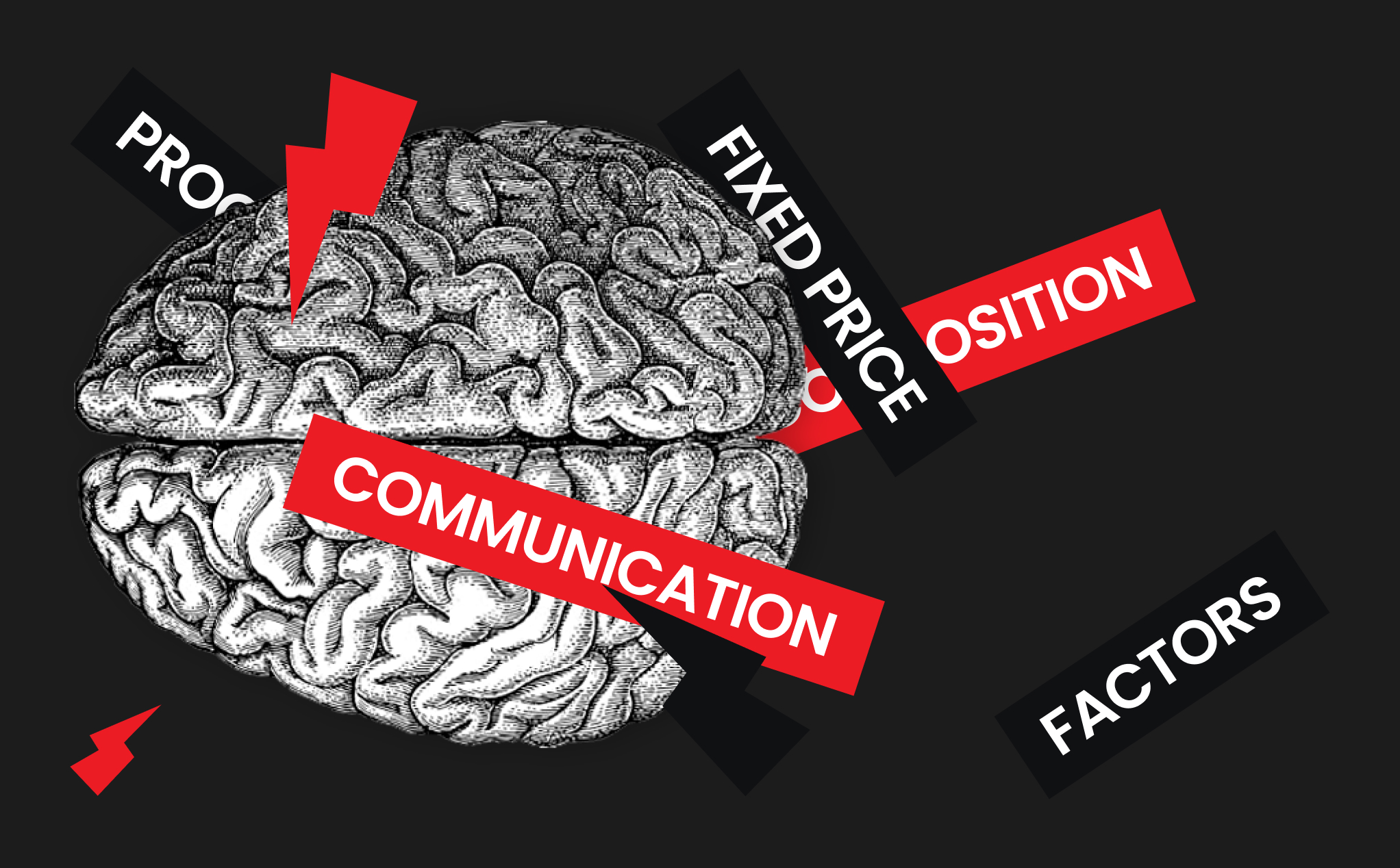Analyze with AI
Get AI-powered insights from this Mad Devs article:
The current pace of life is not comparable to twenty years ago. And current technologies do not stand still. Every day people are seeking ways to optimize and automate processes.
Every day we get more and more requests for the development of mobile apps. Everyone wants a mobile application, from event makers and shopping malls to photo studios and printing houses. The development of mobile applications is justified in the case of working process automatization systems. Yet all other requests for the development of mobile applications are doubtable.
The stats of developed countries may explain the doubts: though mobile users are increasing, their willingness to install new mobile apps is very low. This is really so. Therefore, it is worth considering more reasonable ways to spend the budget.
In particular, we suggest that our clients consider developing a PWA. PWA means progressive web application – a mobile version of the website opened in a mobile browser but with features that significantly improve the user experience.
But what is the difference between PWAs vs. native apps? And what are their strengths and weaknesses? Below you will find a detailed overview of progressive web apps and native apps, explaining their features and benefits.
Now, let's take a moment to review what progressive web apps are and their benefits.
What is a progressive web app?
Today mobile application is an essential tool in every company's kit. PWA is the type of app that, in the past few years becoming more popular because it combines the functions of the native app and the accessibility of a website.
While native apps are written to run on mobile devices, PWAs are written to run inside a web browser.
10 best examples of PWAs in 2024
1. Forbes
Forbes saw vast potential in PWA and launched it in 2017. The Forbes website increased conversions and user engagement with its super-fast page loading, push notifications, instant transitions, and light design.
2. Spotify
Spotify's PWA enhances user experience with faster speed, ad blocking, and a visually appealing design compared to its desktop app. Its unique interface dynamically changes backgrounds and is highly adaptable. The PWA contributed to a significant increase in Spotify's free-to-paid conversion rate, reaching an industry record of 46% in 2019, and continues to grow annually by 24%. As of the last quarter of 2020, Spotify boasts 155 million premium subscribers and 345 million monthly active users.
3. MakeMyTrip
India's leading travel company MakeMyTrip.com has about eight million visitors to its site on a monthly basis, of whom two-thirds are mobile users. By reducing page-load times by 38%, the new PWA experience has tripled its conversion rate. MakeMyTrip's mobile site grew user sessions 160% and lowered bounce rates by 20% when compared to their previous mobile site.
4. Pinterest
Pinterest already has a mobile app. Pinterest's PWA is now a fast and data-friendly solution for users, featuring push notifications, low bandwidth usage, and offline capabilities.
5. Starbucks
Starbucks' mobile app was launched in 2015, but it wasn't suitable for markets in rural locations, where network connections are slow and patchy. Since Starbucks wanted people to browse their menus and add items to their car even when they were offline, they developed the PWA app.
6. Trivago
Trivago is a hotel booking app. It has a free app for both Android and iOS. Over 55 countries can access Trivago's PWA with multi language support. The app's native features are speed, offline mode, and push notifications.
7. Uber
Uber rebuilt its web app in many parts of the world to compete with native apps. Their PWA lightweight is just 50kB, so it loads quickly even on slow connections.
8. Yummly
Yummly offers personalized recipes, shopping lists, and one-hour grocery delivery based on your taste, nutrition needs, and skill level. The app is also available on web browsers as a PWA in addition to its native Android & iOS apps.
9. AliExpress
AliExpress' PWA delivers a mobile shopping experience with features like push notifications, offline browsing, and smooth performance, catering to its global user base. Aliexpress achieved a 104% increase in conversion rates for new users across all browsers, with an 82% boost specifically in iOS conversion rates. Users visited twice as many pages per session across all browsers, while the time spent per session increased by 74%.
10. Tinder
Tinder's PWA allows users to swipe, match, and chat with potential dates directly from their browsers, providing a streamlined experience similar to its native app counterpart. The PWA is about 90% smaller compared to the native Android app, resulting in load times being reduced from 11.91 seconds to 4.69 seconds.
Advantages of PWA
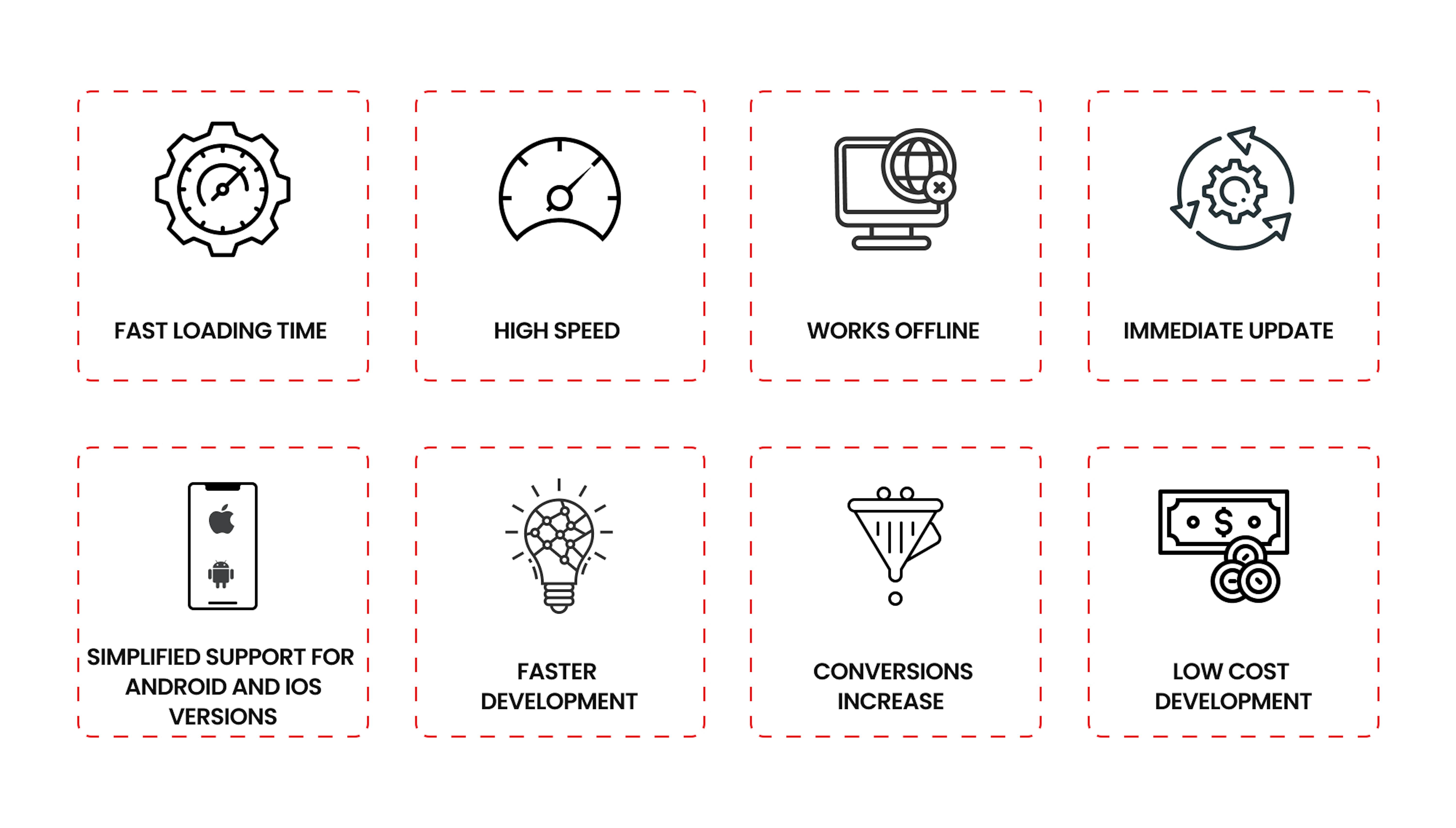
First, let's discuss progressive web apps' benefits from developers' and users' perspectives.
1. Users should not install applications on their smartphones
The user should just open the link in a browser, and he will be immediately redirected to PWA — easy. It is unnecessary to think about how to motivate users to install your app.
2. The high speed of website loading
The PWA optimization standard requires the highest website loading speed, even with a weak internet connection. So images and content are optimized, and the user gets the page loaded in just a few seconds.
3. Works offline
PWA has an option to set up additional caching so users do not see empty screens instead of pages they've visited before. It doesn't mean a user will never need the internet, especially if the content is dynamic. It only means the user will get some content before the server updates and will not see unpleasant errors as often occurs in mobile apps.
4. Immediate update of the application
Since PWA is a web application, any code changes appear immediately on the user's device. There is no need for updates from AppStore, as with mobile applications.
5. Simplified support for Android and iOS versions
PWA bypasses the cumbersome App Store requirements because users only need a web browser and a URL. Chrome, Safari, Firefox, and Edge support many PWA features. Thus, the app can reach a large audience in a short period. It is unnecessary to consider the support of different Android or iOS versions.
6. The timeline for PWA development is shorter than for native app
The first reason is that PWA has one common code base for Android and iOS. It means twice less development, twice less testing, and no wars with App Stores to persuade them that you do not violate their rules.
7. PWA increases conversion'
The reason is the interface of PWA—it looks like a mobile application—fast and simple (not like adaptive websites on smartphones usually do). Herewith, it is still a web application, i.e. the website in a mobile browser. And it is much easier to attract people into the browser than persuade them to download the app. All these together increase the user conversion.
8. The cost of PWA development is relatively lower than the cost of native app development
It is obvious on the assumption of the 7th point: the less work—the less cost.
Disadvantages of PWA
Today PWA has only one shortcoming and that is temporary: Safari browser on iPhones does not fully support PWA. However, the development is in full swing and Apple promises to add the full support this autumn.
Other objections of the clients that need clarification:
1. Since user does not need to install PWA, he will not have an icon on the main screen
PWA has an option of adding the icon on the main screen of the smartphone. If the user really needs frequent access to PWA, he will take advantage of it. If not, then do you really need inactive user who will sooner or later delete the application and make download stats worse?
2. How to send push-notifications to the clients if there is no application?
PWA has this option too. By the way, this option is also available for the desktop websites if it was implemented by developers. Notifications are perfectly sent and look like push-notifications on the smartphones even if PWA page is closed at the moment (it is in no way inferior to the standard push-notifications in applications).
3. It is still an optimized website rather than application, isn't it? But we want an application
Why do you want so? Is it because everyone has an application? Look beyond your competitors on the local market. Be guided by the world companies that form trends. At their markets hybrid applications perfectly work for several years already. And it is not in vain.
What is the native app?
We deal with this native app type of application every day. Unlike PWA, this type of app is developed and run on a specific mobile OS, providing enhanced performance and a broader scope of features. Most apps that users download from Google Play or Apple App Store are native solutions.
Native apps can use all the features on the device, including the contact list, camera, GPS, compass, accelerometer, etc. Also available are gestures, as well as notifications, and offline capabilities. Nevertheless, many businesses prefer PWAs. So, let's see the pros and cons of using Native Applications.
Top 10 best examples of native apps in 2024
1. Airbnb
Airbnb is a digital marketplace for providing homestays, lodging, and tourism experiences. While Airbnb has been using other frameworks recently, React Native helped the company accelerate the development of its mobile app a few years ago.
2. Discord
Discord is a popular chat platform, utilized React Native for its iOS app, boasting millions of active users and a 4.8-star rating on the Apple app store. With just three iOS engineers, they achieved a 99.99% crash-free rate and addressed performance issues by optimizing their use of React Native, ensuring a quality user experience..
3. Instagram
With over 1 billion monthly users, Instagram is among the most popular social media platforms. React Native was integrated into Instagram's platform in 2016. As a result, features could be shipped faster in iOS and Android, and development costs were significantly lowered.
4. Salesforce
Salesforce's mobile app was also built with React Native to let users run their business from their phones. Users can view upcoming events and monitor accounts on the go.
5. SoundCloud
When SoundCloud was developing its app, the team encountered several difficulties, particularly finding iOS developers. So the company went with React Native, which was discovered as the best option. Additional web libraries allowed SoundCloud to expand its infrastructure. SoundCloud Pulse is a new app that enables producers to manage their accounts and interact with their audiences.
6. Tesla
Tesla is an electric car manufacturer that was established in 2003. Tesla turned to React Native to develop a mobile app for its users, as it made it possible for iOS and Android apps to have the same features. Tesla car owners can now lock and unlock their cars, track the location of their cars, and heat or cool their cars, all through the Tesla app.
7. Walmart
Walmart is one of the most popular retailers. The Walmart team placed a big bet on React Native to maintain its dominant position on the market. By using React Native, the team was able to develop both iOS and Android apps at the same time, which resulted in a 50% cut in labor costs.
8. WhatsApp
WhatsApp is a popular messaging service. The software was designed to work on iPhones and Android phones. With over 140 million downloads in Q3 2020, this platform was the fourth most downloaded app in the world.
9. LinkedIn
LinkedIn, a top professional networking platform, utilizes React Native to deliver a seamless mobile experience. By leveraging React Native, LinkedIn improves app performance, accelerates development, cuts costs, and ensures a consistent UI across platforms. This approach enables streamlined feature updates, adapting swiftly to evolving user needs while maintaining a seamless mobile experience.
10. Uber Eats
Uber Eats, a food delivery platform launched by Uber, utilizes React Native for its app development. This choice enhances the user interface and experience while improving route functionality. React Native facilitates critical features like the Restaurant Dashboard, managing customer interactions, delivery agents, and restaurants. Additionally, it enables Uber Eats to deliver push notifications and sound alerts effectively.
Pros of native applications
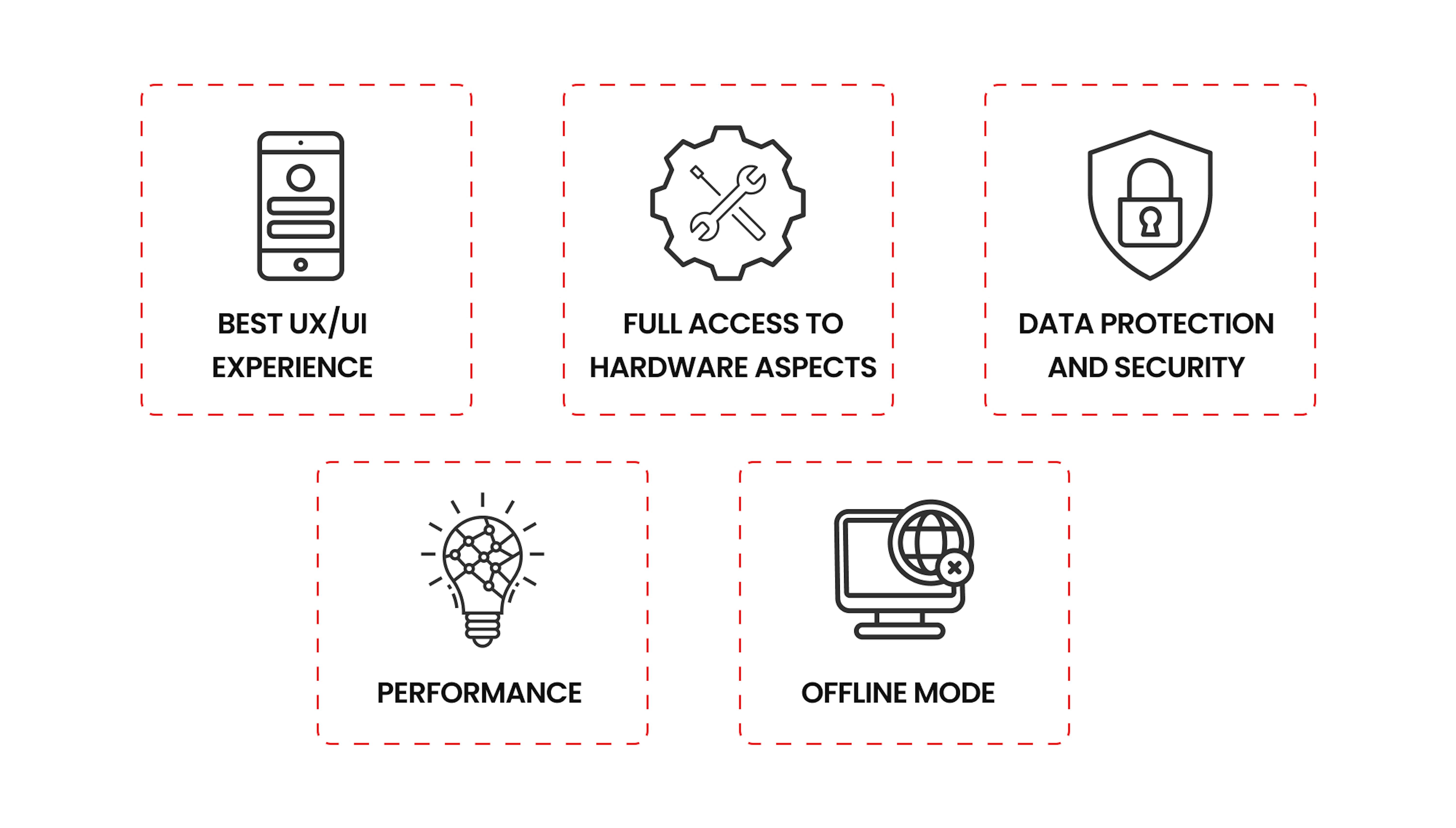
1. Performance
It is true that a native app is developed in the device's native language. Mobile applications offer high speed and a range of sophisticated features without consuming much battery power. Many businesses prefer native apps to progressive web apps because of their superior performance.
2. The best UX/UI experience
Native look and feel include attractive and intuitive layouts, vivid animations, smooth scrolling, and many more.
3. Full access to hardware aspects
A mobile application can access all of the functions of the mobile device, including GPS, camera, Bluetooth, contact list, microphone, NFC, accelerometer, and player.
4. Offline mode
A mobile application can function properly in an offline mode due to local storage and data synchronization with the cloud. These apps typically cache data when connected.
5. Data protection and security
As native apps have access to the entire hardware platform, they are more secure and data-protective. Two-factor authentication, for example, is possible with native apps.
Cons of native applications
1. Higher costs
For native applications, you will need to hire a separate development team for each platform. You'll need Java or Kotlin developers for Android apps, while iOS apps require Swift or Objective-C developers. Additionally, you can hire React Native developers to create a hybrid application that works on both platforms. However, despite their similarity, hybrid apps are not the same as native apps.
2. Installation process
To start using a native app, users should visit an app store, find the app, download it, and go through the installation process. Since this process can take some time, more than 50% of users prefer to use a brand's website or web app for shopping or browsing.
3. Promotion costs
SEO is not an option with mobile apps, so they require the additional promotion in the app stores.
4. Memory consumption
Mobile apps consume too much RAM, which is one of their major disadvantages. Despite figures that might vary depending on the type of app, an average Android app takes about 14,6MB, while its iOS counterpart takes up about 37,9MB.
PWA vs. native app: key differences
Let's compare native and PWA from developers' and users' perspectives to provide a full picture.
From the developers' perspective
Here are key breakdowns:
1. Development
Languages: Native apps use platform-specific languages (Objective-C/Swift for iOS, Java for Android), while PWAs rely on web standards (HTML, CSS, JavaScript).
Cost: PWAs are generally cheaper due to a single codebase and faster development.
2. Distribution
App stores: Native apps require separate submissions and approvals for each app store (iOS, Android, etc.).
Deployment: PWAs are easier to distribute; users only need a URL and a web browser. Updates happen automatically.
3. Discoverability
Native apps: Reliant on App Store Optimization (ASO) to rank within app stores for users to find them.
PWAs: Leveraging Search Engine Optimization (SEO) to be found through search engines.
4. Security
PWAs: More secure than traditional web apps due to HTTPS requirements.
Native apps: Can offer more security features like multi-factor authentication and certificate pinning. Additionally, users might perceive apps as more secure due to App Store vetting.
Summary:
PWAs offer faster development, easier distribution, and potentially lower costs. However, native apps may provide enhanced security features and discoverability through app stores.
From the users' perspective
Here's a summary:
1. Download & installation
PWA: Easier and faster; no app store or installation required, just a URL and home screen addition.
Native app: Requires downloading and installing from app stores, which can be time-consuming.
2. Performance
PWA: Generally good, with faster loading times compared to traditional web apps due to service workers. Can work offline in some cases.
Native app: Potentially better performance due to direct access to device hardware, leading to smoother user experience.
3. Functionality
PWA: Limited compared to native apps in some areas like:
- Push notifications: Less platform-consistent support.
- Geofencing: Unavailable.
- Mobile payment: Functionality varies across platforms.
- Interaction with other apps: Restricted.
- Access to device features: Limited access to certain hardware sensors.
Native app: Offers wider functionality and deeper integration with device features.
Native and PWA: a summary comparison
PWAs offer a user-friendly experience with easy access and offline capabilities. However, native apps might provide a smoother experience with more advanced features. The choice depends on the app's complexity and user needs.
We combine our findings to see which app type is better for you based on the main advantages and disadvantages of each in one table:
| PWA | NATIVE APP | |
|---|---|---|
| Installation | without installation can be added to the home screen | installation is required |
| Compatibility | works on any platform and mobile device | designed for one OS platform only, dependent on new OS versions |
| UX/UI | feels like a native app | famous for appealing layouts, intuitive interfaces, and stellar performance |
| Development costs | one development team is enough | separate development for each platform is required |
| Shareability | can be shared through a brief URL-link | access via app store only |
| Offline mode | limited functionality in the offline mode | works appropriately in the offline mode |
| Memory consumption | RAM requirements are not high | requires a lot of memory storage |
| Updates | automatically updates | manually updates |
| Security | offers HTTPS encryption | implements additional security layers with the help of built-in device components |
| Hardware access | lacks full access to hardware components | has full access to hardware components |
| Inter-app communication | not available | available |
What should we choose: PWA or native app?
As shown in the comparison table, PWAs and native apps have many advantages over the former. There are business cases where it makes more sense to have a robust PWA rather than paying more.
Circumstances when it is better to develop PWA:
- You need to reach a wide audience: PWA is similar to any website and reaches a wide audience;
- Your budget and time are limited, and PWA takes less time and money to develop and publish;
- You want a simple app for your user: PWAs don't require downloads and allow push notifications to interact with the user.
Develop a native app if:
- Credibility is important for your brand: publishing apps on app stores increases reliability and native apps are more secure;
- Geofencing and sensor/detection are essential to your product's UX or if your product requires great computing power;
- It is necessary push notifications both for Android and iOS;
- It is required biometric authentication;
- You are working in gaming or an AR sphere.
Native applications are necessary and useful for the services that users constantly operate with — messengers, food delivery apps, maps, etc. People are ready to go to App Store for such services and set an icon on the home screen since they use these applications constantly.
However, rely on the users who buy your services monthly and are not attached to your company with personal profiles, bonuses, and other benefits to visiting applications often. You will have few installations, few users, and many deletions (the last thing negatively influences the app ranking in App Stores).
Therefore, before spending tons of money on developing high-cost native applications, it may be better for you to consider the option of PWA development. Its development is often cheaper, easily run, and updated. In addition: you need only one advertising budget for the website promotion — instead of separate budgets promoting of the website, applications, and whatever else).
To wrap up
Building the perfect mobile application hinges on a thoughtful analysis of your project's needs, resources, and deadlines. Both PWAs and native apps offer distinct advantages and disadvantages. The optimal choice depends on factors like your product's functionalities, business objectives, and target audience.
PWAs excel in accessibility, rapid development, and broad reach, while native apps prioritize a polished user experience and deep device integration.
Still unsure which path to take? Mad Devs is here to help! We offer free consultations to guide you through decision-making and ensure your mobile application achieves its full potential.