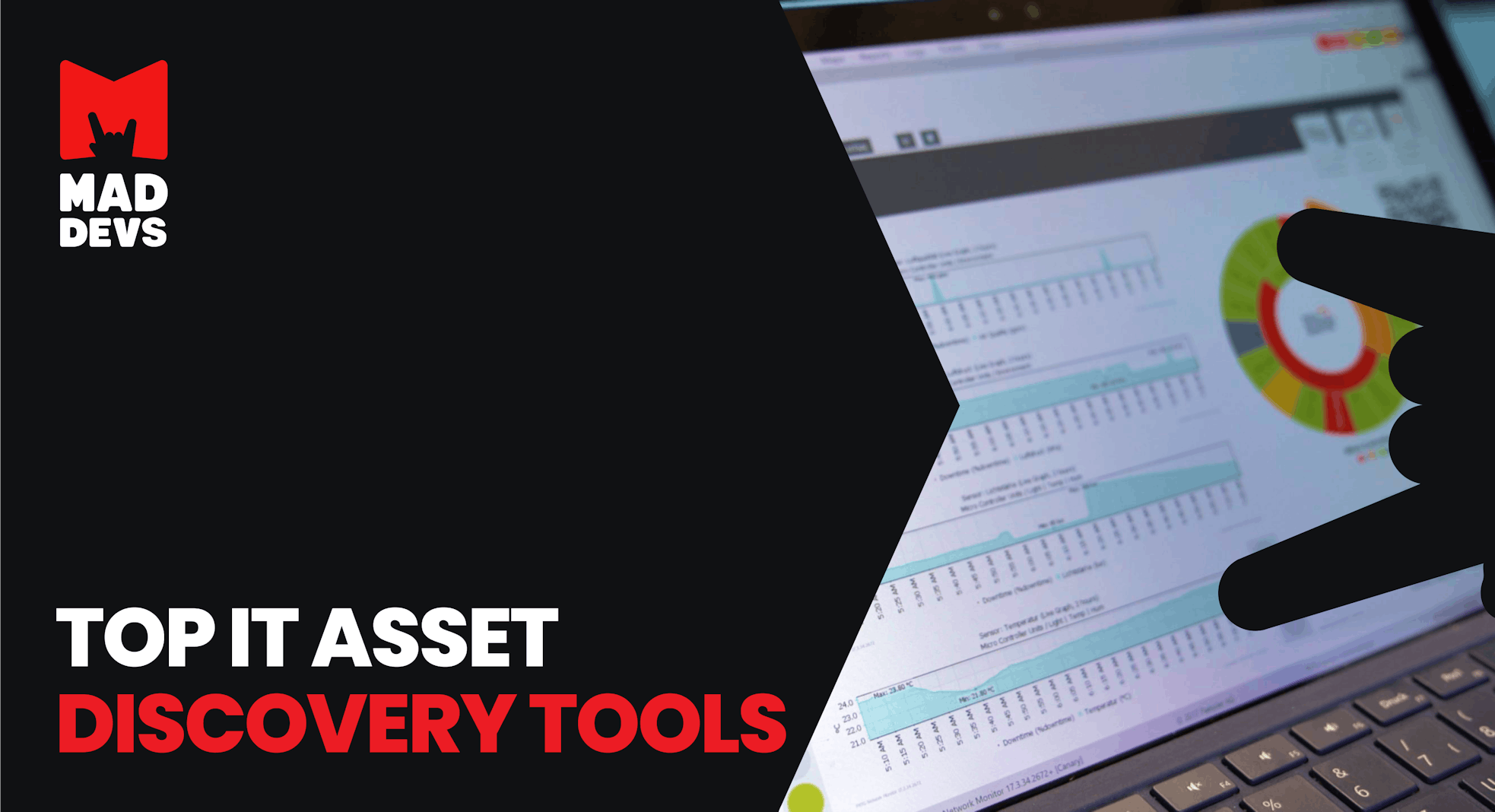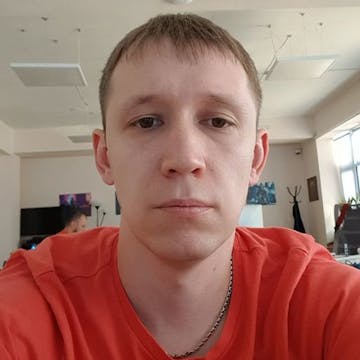Any business that relies on technology to run its operations needs to have some form of asset discovery in place. Asset discovery refers to identifying and cataloging an organization's hardware and software assets. This information helps to generate an inventory that can be used for various purposes, such as compliance with regulations, managing assets, and troubleshooting technical issues—the larger the assets, the more pain points associated with putting them in order.
For example, many businesses are required to comply with regulatory requirements such as Sarbanes-Oxley, HIPAA, PCI DSS, and others. Failing to comply with these regulations can result in heavy fines or criminal charges. Asset discovery tools can help businesses inventory their assets and ensure compliance by providing detailed reports on what is installed on each device on the network. This article will overview what IT asset discovery tools are and how they can help your organization.
What is asset discovery in IT?
IT asset discovery tools are software programs used to identify and track an organization's hardware and software assets. They provide organizations with a comprehensive view of their assets, including information about the location, age, and condition of each asset. This information is important for a number of reasons, including asset management, compliance, security, and cost savings. IT asset discovery tools can be used in a variety of settings, including businesses, government agencies, and educational institutions.
The global software asset management market size is expected to grow at a Compound Annual Growth Rate (CAGR) of 18.1% during the forecast period, to reach USD 4.8 billion by 2026 from USD 2.0 billion in 2021. Key factors that are expected to drive the growth of the market are the rising need to manage audits and meet regulatory compliance standards, growing need to manage and optimize the purchase, deployment, maintenance, utilization, and disposal of software applications within the business, and lower software spend cost. These factors are driving the demand for software asset management.
There are 2 types of IT asset discovery—active and passive. Let's look closer at them.
What is an active IT asset discovery?
An active or standard asset discovery approach involves going over a network and trying to ping each of the devices that come into contact with it. This method would typically involve a lot of configuration. Although this approach works well in most cases, it can be insecure and can affect the network in a lot of cases.
What is a passive IT asset discovery?
The other approach is called the passive asset discovery syslog. This involves taking a log message and storing it in a log management solution. The live data would be considered as live data, as it would have to be continuously updated by the log management solution in order to create the asset. With the advent of the passive asset discovery method, organizations can now create assets from both live and historical data. This method allows them to pull in data from various sources, such as archived syslog messages.
One example would be allowing organizations with different geographic regions to copy over the archived logs from their local syslog to a central repository. This method would allow the head office to identify potential security breaches.
What is IT asset discovery tool used for?
The tools used for monitoring and identifying assets related to your information technology infrastructure. To be more specific we can notice several useful features as:
- Monitoring and risk scoring
- Troubleshooting network devices
- Identification of hacking attempts, leaked data
- Discovering vulnerable and outdated software
- Pen testing tools
- Mapping network devices
- Standardizing and centralizing the processes of multiple site management
- SQL queries and PRTG sensors for monitoring databases and detailed statistics
- Internal audit compliance
- Managing software licenses
- Gather information about device status, packet loss, response times
How the asset discovery process works
The concept of asset discovery is a process that enables enterprises to find the location and status of their non-physical assets. These include devices and software that are not yet physically tied to a physical building.
Until recently, the asset discovery process was mainly focused on finding physical products or installing software. With the advent of cloud computing, it has become possible to discover and monitor the various components of an organization's infrastructure.
We prepared a typical comprehensive enterprise IT discovery process:

The asset discovery process can be performed in various ways depending on the type of hardware and software products that an organization has.
Also, it is worth mentioning that there are two types of asset discovery systems: manual and automated. Automated asset discovery systems pull information about the assets into the hands of the appropriate software agents. These systems do not require the owner or employees to do anything. Manual asset discovery systems usually use humans to input data about an asset. In other words, both types of asset discovery systems operate by broadcasting the details of the assets to the appropriate software agents or tags. The only difference is in "hands" behind the process.
Here is how data flow happens with data discovery tool in an organization:
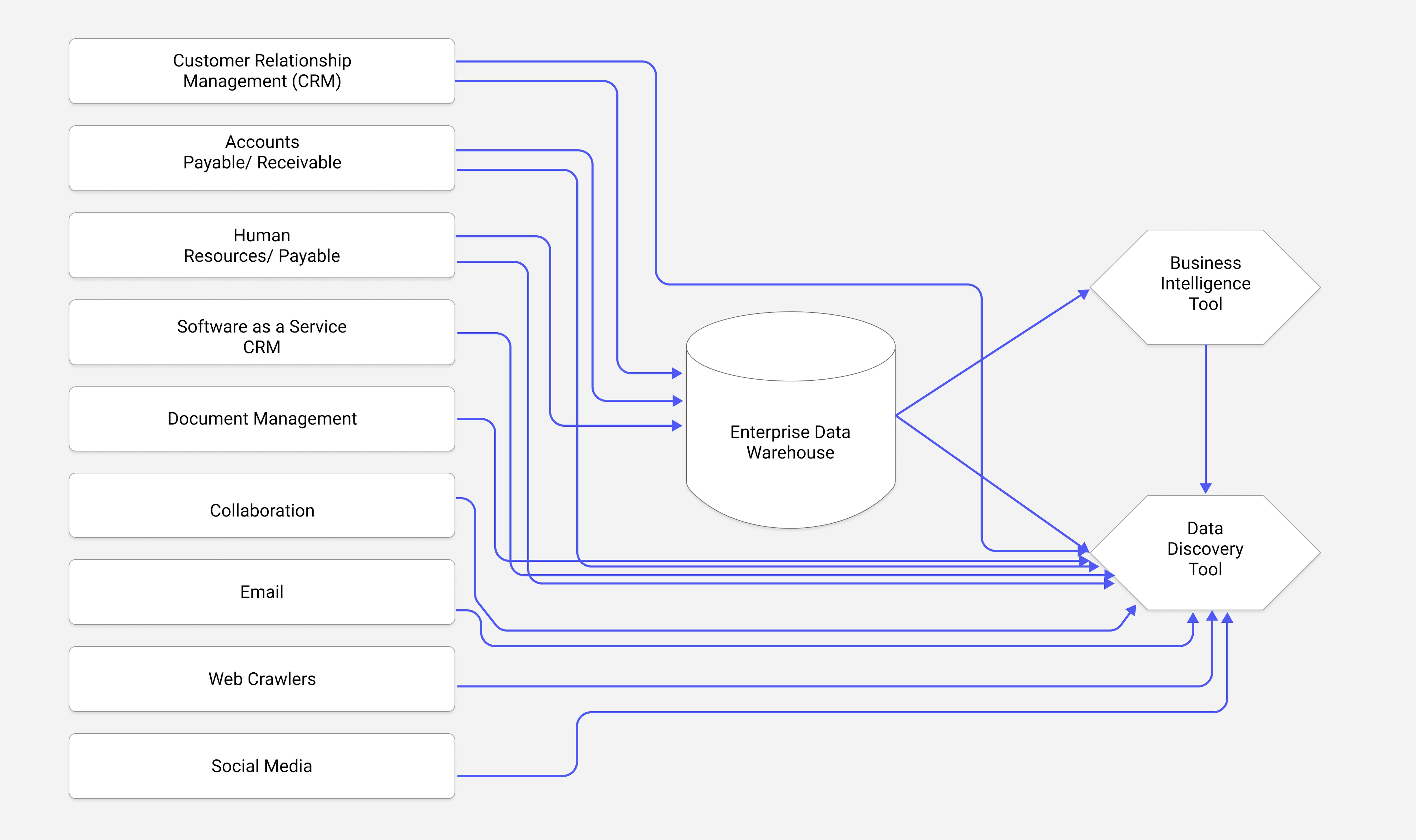
Benefits of IT asset discovery
- A modern asset discovery tool simplifies the process of cataloging and creating inventory of all your company's technology assets. It eliminates the need to manually mark and tag all your devices.
- Asset discovery tools make it simple to create a centralized database of all your company's assets. This ensures that the data is always up-to-date and accurate, which can help improve the efficiency of your processes.
- An asset discovery tool can detect anomalous behavior in assets and provide a better understanding of their health. It can also reduce risk and improve the efficiency of your processes.
- The data gathered by an asset discovery tool can be combined to create rich and customized reports that can be used to populate various asset dashboards.
- Asset discovery tools help network administrators identify and gain a better understanding of the various aspects of their networks.
Some of the best tools available in the market can help ease the work of monitoring the various assets in an organization. Let's check on them for acquiring, optimizing, and maintaining IT assets at low costs.
The best paid and open-source IT asset discovery tools overview
Solarwinds

Solarwinds
The SolarWinds Network Performance monitor is a tool that automatically discovers the available network devices and visualizes their critical path. Its comprehensive monitoring system gives users a complete view of how the network is behaving. The tool can be updated automatically once you add or remove a component of the network. It also has various predefined options that allow users to manage the network efficiently.
Features:
- Performance monitoring
- Alerting
- Improvement suggestions
- Multi-network capability
- Performance baseline
- Data visualization
- Path analysis
Open-source: No
Free trial: 30-days
Pricing: on request
Best for organizations of all sizes, SolarWinds delivers robust network performance monitoring and management tools that ensure optimal performance and quick issue resolution through automated device discovery and customizable dashboards.
Paessler PRTG Network Monitor

Paessler PRTG Network Monitor
PRTG Network is an asset discovery tool that combines various features such as a device monitor, traffic analyzer, and server status manager. It allows you to keep track of the network's health. It is a cloud-based tool that can be used to monitor and manage a network. Its discovery process keeps you informed about all the changes happening in the network.
Features:
- Performance monitoring
- Alerting
- Improvement suggestions
- Multi-network capability
- Performance baseline
- Data visualization
- Path analysis
- Dashboards and visualizations
- Alerts and notifications
- Reporting
Open-source: No
Free trial: 30-days
Pricing: $1,750/about 50 devices
Best for medium and large businesses, Paessler PRTG Network Monitor provides comprehensive performance monitoring and alerting features, ensuring effective management of network health. Its cloud-based capabilities keep users informed about network changes.
Zenmap
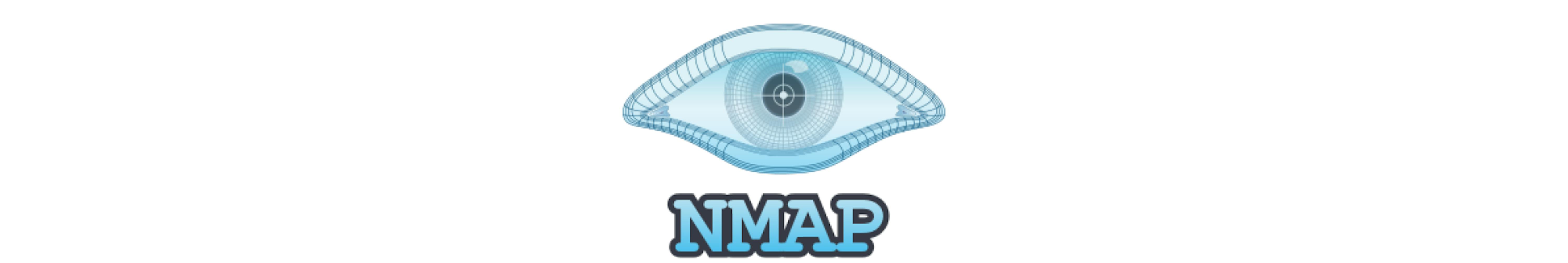
Zenmap
Zenmap is a graphical front end that works seamlessly with Nmap, its security auditing tool. It collects all the details of the devices and networks in the system, including their OS, model, IP address, and port status.
Features:
- Issue tracking
- Detection rate
- False positives
- Automated scans
- Compliance testing
- Perimeter scanning
- Configuration monitoring
- Manual application testing
Pricing: free and open-source
Best for small and medium businesses, Zenmap serves as a graphical front end for Nmap, providing detailed insights into network devices, including their OS, model, IP address, and port status. This tool enhances security auditing through automated scans and compliance testing.
Spiceworks Help Desk

Spiceworks Help Desk
The Spiceworks asset management system can identify the locations of all the devices on your network. It can also report the details of the operation of the various equipment. The tool can also identify and upgrade the existing assets when an application overloads the network. You can also print out reports that detail the usage of the devices.
Features:
- Ticket prioritization
- Ticket notifications
- Knowledge base
- Reporting
- Dashboards
- Time tracking
- Access & usability
- Mobile
- Self service
- Active directory
Pricing: free and open-source
Best for small and medium businesses, Spiceworks Help Desk effectively identifies device locations on a network and provides detailed operational reports. It also allows users to manage asset upgrades and generate usage reports, enhancing overall asset management.
Invicti (ex. Netsparker)

Invicti (ex. Netsparker)
The Invicti asset management system helps organizations identify and secure applications. It does so by automatically scanning and reporting security issues. It uses a dynamic scanning approach to discover and analyze all aspects of a web asset.
Features:
- Dashboard & reporting
- Alerting
- API/integrations
- Vulnerability assessment
- Security auditing
- Reporting and analytics
- Issue tracking
- Static code analysis
- Vulnerability scan
- Manual testing
- Test automation
- Compliance testing
- Black-box scanning
- Detection rate
- Black box testing
Free trial: Free demo
Free/open-source: No
Pricing: on request
Best for medium and large organizations, Invicti (formerly Netsparker) excels in identifying and securing applications through automated scanning and reporting of security issues. Its dynamic scanning approach comprehensively analyzes web assets, enhancing vulnerability assessments and compliance testing.
ImmuniWeb Discovery

ImmuniWeb Discovery
ImmuniWeb is a leading provider of application security solutions. Most of its clients are in regulated industries such as healthcare and e-commerce. The ImmuniWeb AI Platform is built on the latest AI and Machine Learning technology. It enables fast and intelligent automation of Dark Web Monitoring and Attack Surface Management.
Features:
- Application security
- Compliance management
- Risk management
- Web threat management
- AI and machine learning
- Compliance reporting
- Threat intelligence
- Asset discovery
- Asset tagging
- Vulnerability assessment
- Alerting about exposed code repositories, cloud, and IoT
- Dark web and deep web monitoring for fast reaction
- Detecting more than 200 CMS & frameworks (free, commercial) plus 200,000+ plugins
Free trial: Yes
Free/open-source: No
Pricing: from $499/per month
Best for small to large businesses, ImmuniWeb Discovery uses AI for efficient application security and risk management. It offers Dark Web monitoring and vulnerability assessments, making it ideal for organizations needing robust asset discovery.
Acunetix Web Vulnerability Scanner

Acunetix Web Vulnerability Scanner by Invicti
The company's flagship product, the Acunetix, is a digital asset management software that enables organizations to easily manage and secure various forms and passwords. This asset discovery tool can detect various types of security issues, such as unauthorized access and configuration changes.
Features:
- Dashboard & reporting
- Alerting
- Reporting and analytics
- Vulnerability scan & assessment
- Security auditing
- Issue tracking
- Performance and reliability
- Detection rate
- Automated scans
- Black box testing
Free trial: No
Free/open-source: No
Pricing: on request
Best for small businesses and individuals, Acunetix Web Vulnerability Scanner simplifies the management and security of digital assets by detecting various security issues, including unauthorized access and configuration changes. Its automated scanning and reporting features enhance vulnerability assessments and security auditing.
To wrap up
The choices of asset tools in the market are endless. The main thing is to choose the functionality and price range that suits your business. IT asset software save time and money, helps you comply with regulations, and manage your assets. Not having these tools can result in heavy fines and can be very time-consuming.
Each company is unique, and its asset tools must also be tailored to its requirements. If you need help choosing and implementing asset monitoring tools, contact us.