AI assistants, AI art, AI stories—it's not coming; it's already here. These hot new tools, however, aren't just for writers and artists to enjoy. Software developers can reap the benefits of automated assistants right now. From generating and reviewing code to writing documentation and bug tracking, along with lots of stuff in between, there are AI tools for developers to use that match their budgets.
In this article, we'll look at the application of AI in software development and examine some of the issues to keep in mind. Then, we'll present a list of the best AI tools for developers.
How AI is used in software development
Let's start with a brief overview of what AI can do today regarding software development and if it's worth trusting it to perform well. In short, AI is changing the development landscape and can even create simple apps without a whole development team. Sre Chakra Yeddula is someone who did just this by mastering AI tools to develop an app, books, and podcasts. He designed and built his app, Plan My Lunch, in 30 days using AI tools, and he's not alone. GitHub conducted a survey that revealed that 92% of US-based developers use AI coding tools for their work and personal projects. Given the advances in AI technology in recent years, there's no mystery behind these results. The advantages for developers of using these tools are many; however, some disadvantages also require attention.
The pros of AI in software development
How does AI do all of this? The coding tools we'll be examining work in a similar way to text-based generation models. They use generative AI models and large language models (LLM) that have been trained on code datasets. The models make suggestions for completing lines when developers are writing code. Given the proper prompts, they can also create code from scratch, which is what the creator of Plan My Lunch did. Besides code generation, AI tools have other benefits for developers, such as:
Increased collaboration
Developers can automate parts of their workflow using AI to free up their time for projects and tasks that require working with other engineers and team members, such as security reviews, planning, and pair programming.
Automated debugging and testing
AI tools can find bugs and other coding errors faster than humans. They can also test code and give reports to reduce the time spent on code reviews and bug checking to bring a product online sooner.
Smart assistants
Developers can benefit from AI tools that suggest ways to complete code or solve problems, whether developing code or handling other tasks. Likewise, they can help developers avoid repeating themselves in their code and offer real-time feedback.
Strategy design
When AI tools have access to a team's past projects, they can suggest what features will benefit a product best based on developer experience and user reviews.
Team management
AI tools can help developers coordinate their work to avoid conflicts in code and increase communication to resolve issues more efficiently.
The cons of AI in software development
Developers deserve a word of caution concerning the use of these tools in their work. We won't delve into the ethical debates surrounding AI in different professions because developers use these instruments now and will continue to use them. They ease the work of development teams and individual engineers. AI tools are not, however, a cure-all, and there are concerns about how they already affect development and what future effects could be.
Code quality
Code-generating AI tools are trained on human-produced code to create code like a human. If people make mistakes, these tools will likely do the same. In a study, GitClear analyzed four years' worth of code written with AI assistants. They found that the quality of the code was lacking. Over time, code churn increased, which refers to the number of lines updated or reverted less than two weeks after creation. The researchers believe this phenomenon will double in 2024 compared to 2021. They also spotted an increase in copied and pasted code instead of that which is updated or moved. They conclude that the code generated in 2023 was prone to violate the "don't-repeat-yourself" (DRY) principle.
Tech debt potential
AI generates code at incredible speeds that no human can match. The temptation is to create endless lines of machine-generated code while trusting that it's good and necessary. If not reviewed and tested, developers will encounter more work and use extra resources later to remove the extra lines. Low-quality code that is produced quickly is still low-quality code that can create problems down the line.
Security risks
A Cornell University study found that developers with access to assistants, such as OpenAI's codex-davinci-002 model, wrote less secure code than those without access. Further results showed that developers using the AI assistants trusted themselves more to write secure code, while those without these tools were more skeptical towards their own code. Overall, developers who trusted the AI less and reviewed the code it produced with a critical eye created code with fewer vulnerabilities.
Dependence on AI
As in other professions, relying too much on AI tools can lead to a degradation of professional skills. If developers also turn to AI to solve problems or find a solution to a difficult coding situation, they lose confidence and avoid learning from experience or experimenting with their own ideas. There's a risk of a decrease in innovation and creativity.
Regardless of whether someone uses AI to write texts or code, the advice and solutions are the same to avoid harming your work and that of others on your team. It's not a question of using the tools but doing so correctly. Here is how you can adequately employ AI tools to ease your work and save you time without creating more significant problems in the future:
- Writing better prompts
- Establishing clear guidelines on when and how to use,
- Code-scanning
- Using static application security testing (SAST)
The bottom line is to approach AI-generated code like human-generated code. Review it. It's not perfect and not a solution for all the issues you'll encounter in software development. Doing this will save you and your team time and allow you to focus your energy and resources on more creative and exciting tasks.
AI software development tools
With this word of caution in mind and an understanding of how to make the most of the AI tools available today, it's time to explore the instruments that can reduce the time you spend on mundane coding tasks and improve your productivity.
GitHub Copilot

The developer platform GitHub created Copilot to assist developers in generating code Recently, it was integrated with OpenAI's GPT-4 to enhance its generative abilities. This tool has received generally positive reviews from users. Developers appreciate its ability to suggest code snippets, complete functions, and provide helpful comments to significantly speed up the coding process, especially when completing repetitive tasks and boilerplate code.
However, some reviewers note that Copilot's suggestions are not always accurate or context-appropriate, requiring careful review and occasional adjustments. Additionally, there are concerns about the tool's reliance on existing codebases and potential copyright issues.
Despite these limitations, many users report increased productivity and improved code quality when using GitHub Copilot, making it a valuable asset for both experienced developers and those learning to code.
| Why users like it | Why users DON'T like it |
|---|---|
|
|
Pricing:
- 2-week free trial for all plans
- Free plan with up to 20 open issues
- $19/month per user annually with unlimited issues
- $49/month per user annually with expanded features
ChatGPT

It's for writers, though, isn't it? No! ChatGPT has proven to be a valuable tool for software developers, too. Its capabilities include optimizing code, fixing bugs, generating code snippets, creating custom tests, and assisting with documentation. Developers have found ChatGPT's natural language processing, conversational interface, and AI-driven recommendations to be particularly helpful in accelerating the development process through code snippets and templates.
Developers note some risks and limitations, such as junior developers' overreliance on ChatGPT's responses without proper validation, which can lead to bugs. They also feel the text formatting capabilities were lacking when using ChatGPT for communication-focused tasks. Depending on the version used, some developers found the tool’s information to be outdated or inaccurate.
| Why users like it | Why users DON'T like it |
|---|---|
|
|
Pricing:
- Free plan for GPT-3.5, limited use of GPT-4o, and other restrictions
- $20/month for using GPT-4.0 and GPT4.o with some restrictions, DALL•E image creation
- Teams can pay $25/month per user annually or $30 monthly with expanded limits for all tools
- Enterprise solutions with unlimited use
Stepsize AI

While not a code-generating instrument, Stepsize takes over some of the routine "paperwork" in development, leaving more time to code and tackle engineering challenges. It works with Jira and Linear, but it's expected to be integrated with other issue trackers soon.
The tool has received positive reviews from developers for its ability to enhance the software development process by tracking, prioritizing, and resolving technical debt directly within their IDE. Many users find it particularly useful for reducing technical debt, easier problem-solving, and improving security. However, some reviewers note that Stepsize AI requires a learning curve and buy-in from the engineering team to be fully effective. The tool's integration with existing systems may also be more complex than anticipated for some teams.
| Why users like it | Why users DON'T like it |
|---|---|
|
|
Pricing:
- 2-week free trial for all plans
- Free plan with up to 20 open issues
- $19/month per user annually with unlimited issues
- $49/month per user annually with expanded features
Tabnine

Tabnine can generate code based on your personal coding style, helping you review it and recognize any changes you need to make. The tool has received positive reviews from developers for its ability to enhance the software development process. Many users find Tabnine particularly useful for accelerating coding speed, ensuring code consistency, and facilitating code reviews. Tabnine’s context-aware suggestions and ability to adapt to a user's codebase are highlighted as key benefits improving productivity and code quality.
However, some reviewers note that Tabnine requires a learning curve and may be more challenging to integrate with existing systems than anticipated for certain teams. Despite these limitations, most reviews indicate that Tabnine is a valuable asset for both individual developers and enterprise teams, helping reduce the burden on senior developers and enabling quicker onboarding of new team members.
| Why users like it | Why users DON'T like it |
|---|---|
|
|
Pricing:
- Free plan with basic code completion and limited AI chat functions
- $12/month per user with expanded features and security that is free for the first 90 days
- $39/month per user enterprise solution with a 1-year commitment with priority features and support
Mintlify

Mintlify has received very positive reviews from developers for its ability to streamline the code documentation process. Many users praise Mintlify's auto-documentation feature, which automatically generates clear and concise documentation from code, significantly reducing the time and effort required for this routine task. Reviewers also highlight Mintlify's ability to provide insights into complex code structures, making codebases more accessible, especially for onboarding new developers.
However, some reviewers note that Mintlify's starting price may be a bit high for certain teams. They also mention that the quality of the documentation Mintifly produces depends on the quality of the code and that any texts require manual editing. Despite these drawbacks, the majority of reviews indicate that Mintlify is an invaluable tool for developers, helping to facilitate collaboration and free up engineers for more interesting tasks.
| Why users like it | Why users DON'T like it |
|---|---|
|
|
Pricing:
- Free plan with limited features, including no AI chat
- $120/month with 100 AI chat responses
- $400/month with 500 AI chat responses
- Custom plans for any business with unlimited chat responses
Bugasura

Bugasura consolidates your bugs into one place while linking similar bugs to ensure you don't miss anything that could slow your project down or waste time on duplicate reports. Many users praise Bugasura's intuitive interface, collaborative features, and intelligent capabilities that automate tasks like capturing device and browser information, taking screenshots, and suggesting issue descriptions. Reviewers highlight how Bugasura's AI-powered features, such as impact detection and similar issue recommendations, can save developers significant time and effort in prioritizing and resolving bugs.
However, some reviewers note that Bugasura may require a learning curve, especially for teams transitioning from other issue-tracking tools. A few users also noted that the tool can be slow and that filtering bugs through additional customization options is difficult. Despite these minor limitations, most reviews indicate that Bugasura is an invaluable tool that improves productivity, collaboration, and overall software quality for development teams of all sizes.
| Why users like it | Why users DON'T like it |
|---|---|
|
|
Pricing:
- Free plan for up to 5 users, same features as paid plan
- $3.75/month for a year for up to 100 users, additional support options
What the diff

WhatTheDiff, an AI-powered code review assistant, has received very positive reviews from developers for its ability to streamline the pull request process. Many users praise the tool's automated generation of detailed descriptions for code changes, which saves time and improves clarity during the review process. Reviewers also highlight WhatTheDiff's ability to provide weekly reports summarizing the most significant pull requests and activities, helping all team members and stakeholders stay informed and track progress.
Developers mention some drawbacks, including a lack of support for less common coding languages, the large token consumption of requests, and dependence on the GitHub/GitLab API. Considering these drawbacks, the majority of reviews indicate that WhatTheDiff is an invaluable AI assistant that significantly improves efficiency, collaboration, and code quality for software development teams.
| Why users like it | Why users DON'T like it |
|---|---|
|
|
Pricing:
- Free plan with 25,000 tokens per month and unlimited repositories
- $19-$199/month with 200,000 to unlimited tokens
Cody

Cody uses optimized search and codebase context to help you understand, write, and fix code. Many users praise Cody's ability to integrate seamlessly as a GitHub Action or GitLab pipeline, serving as a helpful interface for automating code reviews and summarization. Reviewers highlight how Cody's AI-driven features, such as providing detailed descriptions of code changes and generating weekly progress reports, can significantly improve efficiency, collaboration, and code quality during the software development process.
However, some reviewers find that Cody may require a learning curve, especially for teams transitioning from other tools, especially in terms of customizing the instrument to your needs and preferences In terms of customization, some users requested more features and improvements to the tool's context awareness to ensure more accurate suggestions. Despite these minor limitations, developers indicate that Cody is an invaluable AI assistant that streamlines various aspects of software development, from code reviews to progress tracking, making it a valuable asset for development teams of all sizes.
| Why users like it | Why users DON'T like it |
|---|---|
|
|
Pricing:
- Free plan with 500 auto-completions and 20 messages/commands a month
- $9/month per user with unlimited auto-completions and messages/commands
Codium

Codium is a low-code platform that allows developers to design applications visually without extensive coding. Many users praise Codium's drag-and-drop interface and point-and-click tools, which enable rapid prototyping and application building. Reviewers highlight how Codium's collaborative features, such as project planning, team communication, and progress monitoring, can streamline the software development process and improve coordination among team members.
In terms of drawbacks, some reviewers note that Codium may require a learning curve, especially for developers accustomed to traditional coding methods. A few users also requested more customization options and the ability to export generated code for further refinement. Despite these minor limitations, the majority of reviews indicate that Codium is an invaluable low-code tool that significantly boosts productivity, reduces development costs, and enables teams to adapt to changing requirements and technologies quickly.
| Why users like it | Why users DON'T like it |
|---|---|
|
|
Pricing:
- Free plan with lots of features and GPT-3.5
- $15/month for a year with expanded functionality and GPT-4.0
- Individual pricing for enterprise solutions
Choosing the right tools
No single AI tool will take away all your work or solve all the issues you may encounter in your software development journey; however, several of the solutions above will work easier and reduce the time you spend on tasks that keep you away from coding. They are excellent tools for accomplishing this task, and many of them offer free plans that allow you and your team to test them before committing. Consider how much you are willing to pay for full functionality, but also remember that your team's culture and approach to work determines how productive and efficient you are, not a tool. If there's no culture to test or review code in place now without AI tools, it won't magically appear by using them. Avoid sacrificing quality for speed without understanding the consequences of tech debt.
Mad Devs embraces AI tools in our work, and our engineers prefer using Chat GPT, Co-Pilot, and Codium in their projects. Outside of coding, we love tools that help us coordinate projects with colleagues worldwide.
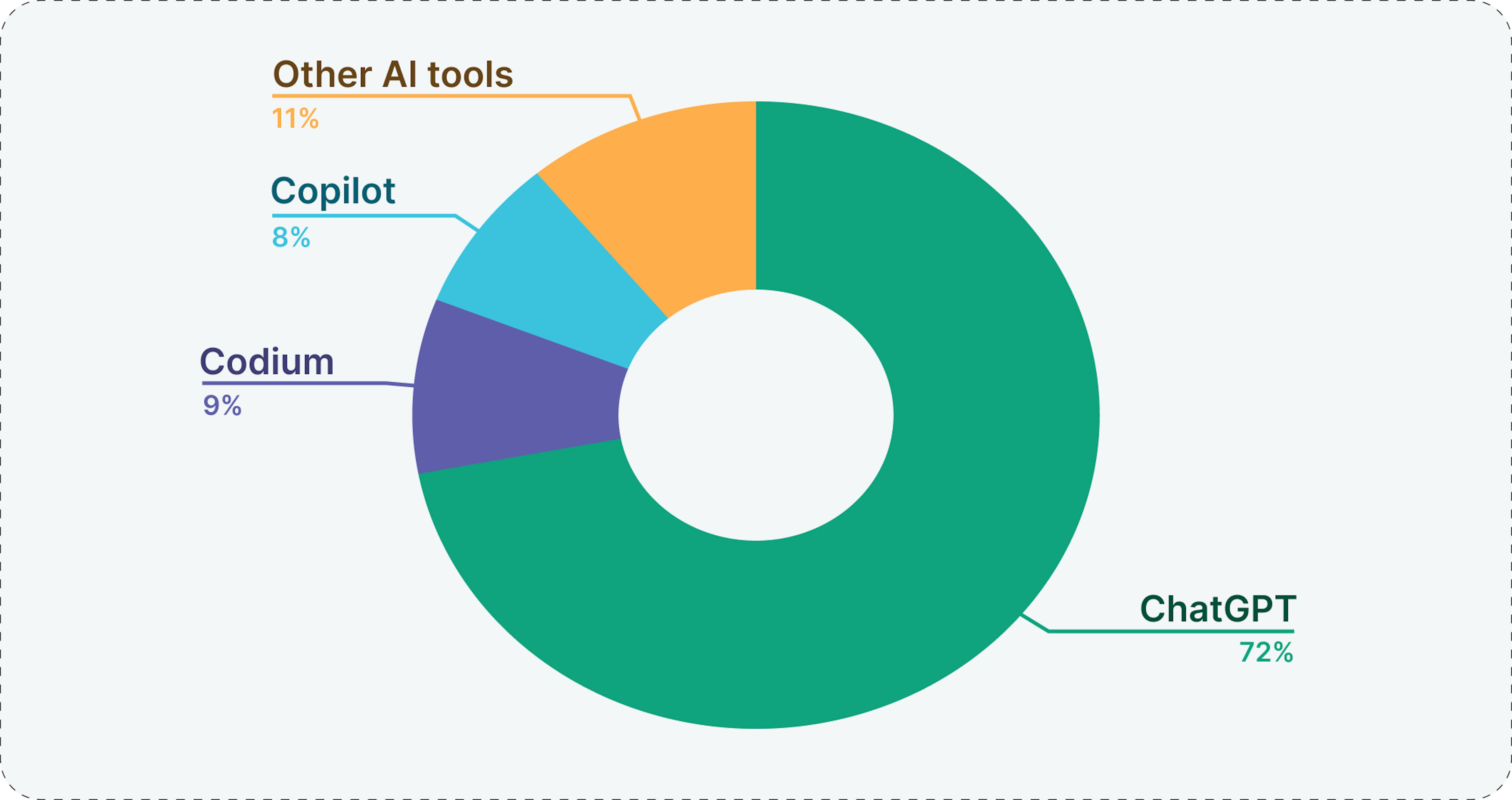
One example is Enji, an instrument we created to analyze data about how we work to guide our planning. We didn't develop Enji to be a "cool" tool. First, we saw a problem, and then we developed a solution from that situation that required this kind of instrument. That's how you can choose the right AI software development tool for you and your team. Find the problem and then match the tool to the solution.
Contributors:
Oleg Puzanov – CSO
Andrew Sapozhnikov – CIO & CTO
Rail Batyrshin – Software engineer
Pavel Zverev – CCO









